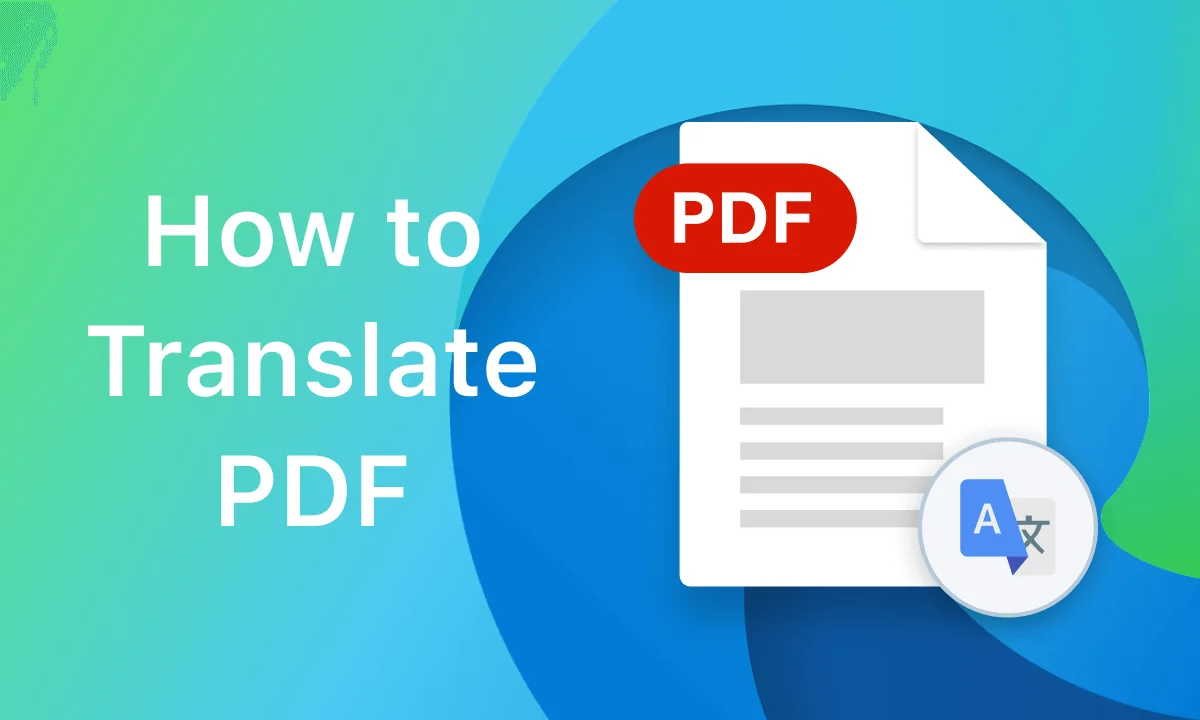Do you ever feel stuck because you needed a document in one language, but it was in another? Almost anyone can find themselves needing to translate PDF documents for work, school, or personal reasons.
This blog will guide you through simple methods to convert and translate your PDF into any language using tools you might already know – like Google Translate and Microsoft Word – plus a few more tricks up our sleeve.
Ready to make your document understandable in any language? Keep reading!
Why Translate PDF Documents?
Translating PDF documents is crucial for sharing with international clients or colleagues. People often face the challenge of dealing with these files because they’re made to be final versions – not easy to tweak or translate on the fly.
This becomes especially important for complex papers like business contracts, where every detail matters. Professional translation services ensure that these details are accurate, helping businesses reach across language barriers.
Now let’s look into how you can convert and translate your PDFs using simple methods available today.
Simple Methods to Convert and Translate Your PDF
Turning your PDF into a different language is easy. You can use online tools and steps that are quick to follow.
Using AI Tools
AI tools are a game changer for converting PDFs into editable formats. PopAi.pro can turn your PDF documents into texts that you can easily change and translate.
This is super helpful for businesses working with folks from all around the world. The magic of AI doesn’t stop there – these tools can also do the heavy lifting of translating your now-editable document into any language you need.
While they’re great for general content, if your work needs spot-on accuracy, it might be good to check out professional translation services too.
Making use of an AI translator streamlines everything, saving time and hassle so you can focus on connecting with global clients or teammates.
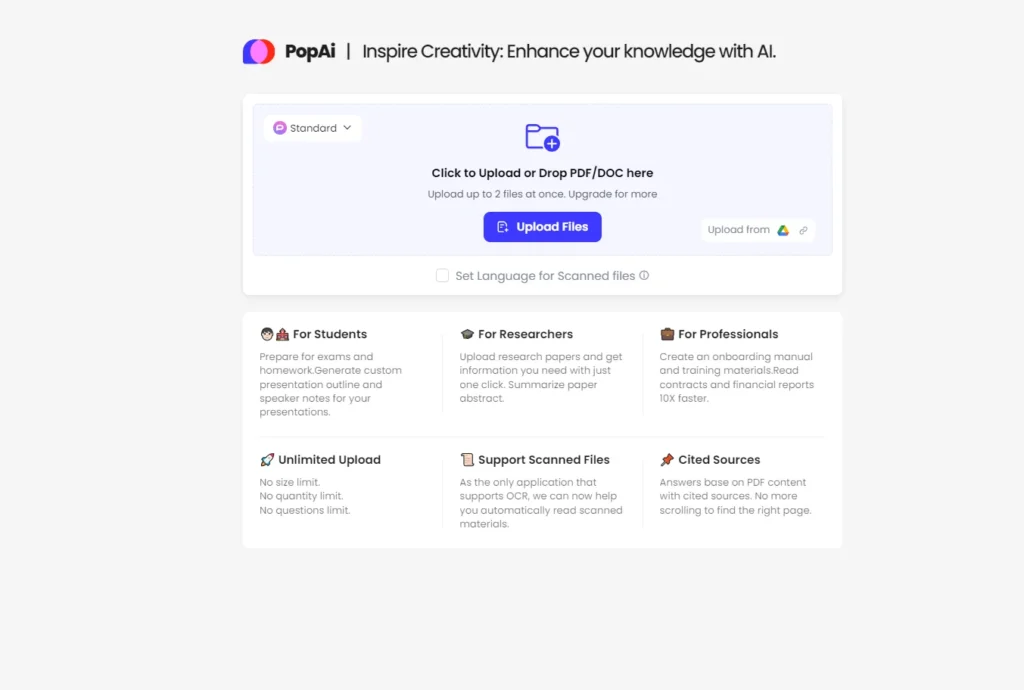
Google Translate
Google Translate is a great way to work with PDF documents that you need in another language. First, you must convert your PDFs into Word documents. This step is important because Google Translate does it best with Word files.
Once you have the document in Word format, Google Translate can take over. It lets you pick from many languages to get your translation done.
This tool is part of simple methods for translating PDFs. Since Adobe Acrobat cannot translate directly, converting to an editable format like Word is crucial before using Google Translate.
This process makes sure that your information moves smoothly from the original PDF into any language you need through Google Translate’s capabilities.
Microsoft Word
Microsoft Word makes PDF translation easy. First, use Adobe Acrobat online tool to change your PDF into an editable Word document. This step is important because it prepares the file for translation.
After converting, you can pick either a human translator or online tools like Google Translate to switch the text into any language you need. This method keeps the layout neat while making sure every word gets translated correctly.
Editing your newly translated document in Microsoft Word is straightforward too. You have all the familiar tools at hand to adjust fonts, layout, and anything else to match your original design or preferences.
With this approach, converting and translating PDFs becomes a hassle-free task, allowing you to share documents with people around the world easily.
Google Docs
Google Docs makes it easy to translate PDF documents into different languages. First, you can use the Translate Document tool to change your PDF files into another language quickly.
Then, Google Docs lets you turn those translated documents back into a PDF format with just a few clicks. It’s user-friendly and accessible for everyone who needs to work with multilingual documents or requires text translation for their PDF files.
With this online document translation feature, editing and file format conversion becomes simpler. Whether you need document conversion for work, school, or personal reasons, Google (Docs) offers an effective solution without the hassle of dealing with complicated software or seeking out specialized services.
Conclusion
PDFs often need a language switch for many reasons. For this, turning them into an editable format first helps a lot. Tools like Adobe Acrobat make it easy to do so. After that, using online help like Google Translate or Microsoft Word gets the job done swiftly. Translating PDFs is no longer a big task with these methods and tools. So, go ahead and share your documents in any language you need!

David Weber is an experienced writer specializing in business and related fields, delivering insightful and informative content for diverse audiences.